By Naomi Dolin-Aubertin
https://youtube.googleapis.com/v/BzjhHNfFQW0&source=udsWhat is this SAN of which people speak? SAN stands for Storage Area Network, which are used by enterprise to small businesses to store their data. They can be located on-premise or remotely in a data center or centers. Many enterprise-level business will maintain a redundant SANs in two locations, building in a disaster recovery and data backup system.
I like this video from LiquidWeb. They do an admirably concise, yet approachable video intro to SAN infrastructure.
| Any excuse for a pyramid is a good one. |
There are many different SAN infrastructure styles. Dell Compellent (a partner of ours) does a really good job with what is called data progression. Data progression is a method of classifying data by how frequently it is accessed and used. These types of SANs have tiers of storage, with faster, more expensive drives on the top and slower, less expensive, but larger capacity disks on the bottom. I'm sure we've all delved into our networks and seen files that haven't been accessed in five or ten years. Those files get stored in the lowest drives, where you can keep all that stuff, kind of like a basement or an attic. Hey, I may need that someday! The files and applications that you access all the time get stored on the upper levels, where they take advantage of the fastest processing speeds.
 |
| This is your data without management tools. Sardines anyone? |
The key to any data storage system is being able to manage it and also analyze the data utilization. You want to see how much space you have free, how much space you are using, and be able to dictate what is high priority data (for the top tiers) and what should get relegated to the bottom. That way you can make sure to scale up if you need more space before you would get crunched, and you can use the space you have the most efficiently in order to save money.
That's what it all comes down to in the end. SANs are tools that allow you to run your business more efficiently and make the most of your IT budget.

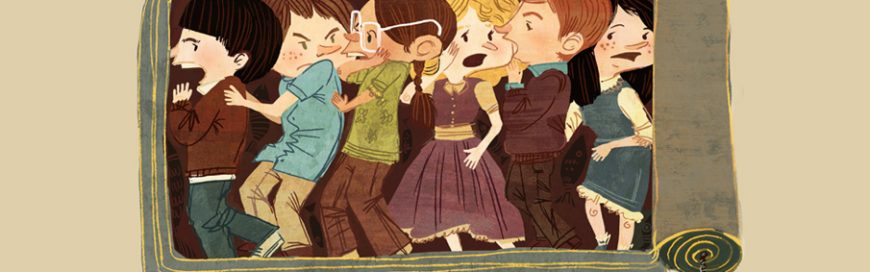
Leave a comment!